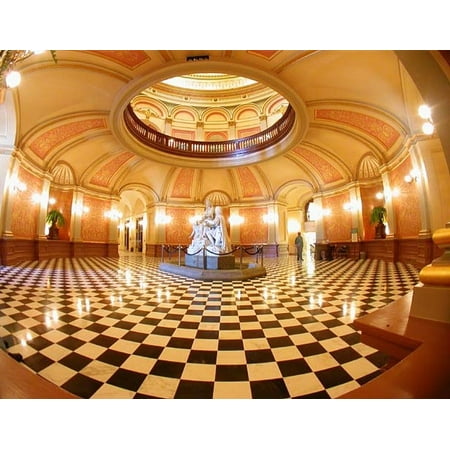Digital Photography 101: Understanding Your Digital Camera
Are you transitioning from a traditional film camera to the digital format? The similarities between the two are significant, but there are some key differences that may cause confusion. In this article, we will guide you through the essential parts of a digital camera to help you navigate this transition seamlessly.
1. The LCD Screen: A Clear Window to Your Shot
One of the most obvious distinctions between digital and film cameras is the presence of the LCD screen. Acting as a preview window, the LCD screen allows users to see exactly what their shot will look like before capturing it. Gone are the days of relying solely on the viewfinder! Furthermore, the LCD screen provides valuable information about the camera, such as battery life and other settings.
2. Storage Media Slot: Safeguarding Your Digital Memories
Unlike film cameras that house the film on the back, digital cameras utilize storage media to store your images. The type and location of the storage media slot can vary among different digital camera models. To find the precise location of this slot, consult your camera's user manual for guidance.
3. Data Transfer: From Camera to Computer
To transfer the pictures you have taken, you have a couple of options. You can physically remove the storage media card from your camera and insert it into a card reader on your computer. Alternatively, you can connect your camera directly to your computer using a USB cable or other available ports, eliminating the need for a separate card reader.
Mastering the Basics of Your Digital Camera
Understanding the fundamental components of your digital camera is crucial for capturing stunning photographs. Familiarizing yourself with the LCD screen, storage media slot, and data transfer methods will help you unleash the full potential of your device. Stay tuned for more helpful tips and tricks on our digital photography blog.